outlook打开附件时显示Cant create file or filename
出处:http://helpdesk.blog.51cto.com 作者:helpdesk 时间:2009-8-18 1:50:01
状:outlook中打开某excel附件出现错误提示: Can't create file: filename. Right-click the folder you want to create the file in, and then click Properties on the shortcut menu to check your permissions for the folder. 无法打开附件。并非所有excel附件都如此。
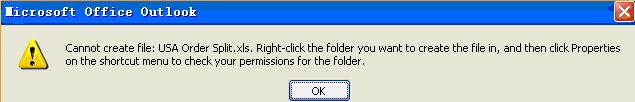 本文出自 51CTO.COM技术博客
本文出自 51CTO.COM技术博客
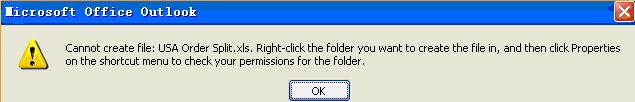
原因:outlook临时文件夹权限变更或丢失。
解决方法:
1. Click Start > Run and type regedit.
2. Click Edit > Find and type OutlookSecureTempFolder.
3. When regedit has found the entry, it will tell you where your Outlook temporary files are stored. It will look similar to:C:\Documents and Settings\username\Local Settings\Temporary Internet Files\OLKrandomnumber
4. Open My Computer and navigate to this location on your hard drive.
5. Delete all of the files in this folder.
6. Restart Microsoft Outlook and you should be able to open your attachment.
| 自由广告区 |
| 分类导航 |
| 邮件新闻资讯: IT业界 | 邮件服务器 | 邮件趣闻 | 移动电邮 电子邮箱 | 反垃圾邮件|邮件客户端|网络安全 行业数据 | 邮件人物 | 网站公告 | 行业法规 网络技术: 邮件原理 | 网络协议 | 网络管理 | 传输介质 线路接入 | 路由接口 | 邮件存储 | 华为3Com CISCO技术 | 网络与服务器硬件 操作系统: Windows 9X | Linux&Uinx | Windows NT Windows Vista | FreeBSD | 其它操作系统 邮件服务器: 程序与开发 | Exchange | Qmail | Postfix Sendmail | MDaemon | Domino | Foxmail KerioMail | JavaMail | Winwebmail |James Merak&VisNetic | CMailServer | WinMail 金笛邮件系统 | 其它 | 反垃圾邮件: 综述| 客户端反垃圾邮件|服务器端反垃圾邮件 邮件客户端软件: Outlook | Foxmail | DreamMail| KooMail The bat | 雷鸟 | Eudora |Becky! |Pegasus IncrediMail |其它 电子邮箱: 个人邮箱 | 企业邮箱 |Gmail 移动电子邮件:服务器 | 客户端 | 技术前沿 邮件网络安全: 软件漏洞 | 安全知识 | 病毒公告 |防火墙 攻防技术 | 病毒查杀| ISA | 数字签名 邮件营销: Email营销 | 网络营销 | 营销技巧 |营销案例 邮件人才:招聘 | 职场 | 培训 | 指南 | 职场 解决方案: 邮件系统|反垃圾邮件 |安全 |移动电邮 |招标 产品评测: 邮件系统 |反垃圾邮件 |邮箱 |安全 |客户端 |