Exchange 2003 升级到Exchange 2010 之迁移用户到Exchange 2010
1. 初步的设定已经完成,我们现在需要将账户移动到Exchange 2010,移动的操作必须在Exchange 2010 上执行,我们打开Exchange 2010, 打开收件人,进行用户转移。只要收件人类型详细信息属于旧版邮箱都是2003 上得邮箱,我们需要迁移的邮箱就是这部分邮箱:

2. 我们直接在用户上点击右键-移动-新建本地移动请求:

3. 选择目标数据库,这里根据需要选择相应的数据库即可,然后点击下一步:
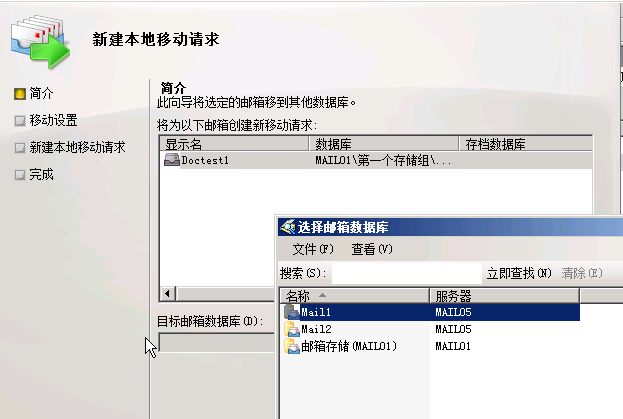
4. 根据需要选择相应的设置:
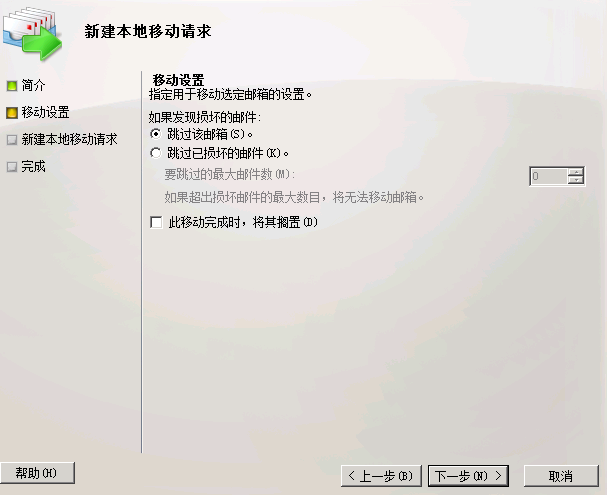
5. 新建移动请求后,我们就可以在移动请求中查看移动状态:

6. 在移动完成后,我们必须将移动请求删除,才可以再将邮箱移动,因此我们在移动请求完成后,再删除移动请求:

7. 在弹出的窗口中选择是,删除移动请求:

8. 以上为单个用户从Exchange 2003 到EX 2010的移动,如果我们需要批量的移动,只需要将用户批量选定,然后移动,默认只能从一台服务器2个用户的批量移动,如果我们希望一次移动多个账户,我们则需要修改相关的设定,因为Exchange 2010 的用户移动是靠CAS 服务器的MRS 服务,因此我们需要对MRS服务进行设定,我们需要修改的是如下的路径中的MSExchangeMailboxReplication.exe.config文件:
<Exchange Installation Path>\Program Files\Microsoft\Exchange Server\V14\Bin.

9. 使用notepad 打开这个config 文件,我们修改的主要是以下几个属性:
a) MaxActiveMovesPerSourceMDB This property specifies the total number of tasks MRS can perform that involve the mailbox database as a data source. Types of tasks include moving mailboxes located on the database, exporting mailbox data from mailboxes located on the database, and restoring mailbox data from the database. You can specify a value from 0 through 100. The default value is 5 concurrent tasks.
b) MaxActiveMovesPerTargetMDB This property specifies the total number of tasks MRS can perform that involve the mailbox database as a data target. Types of tasks include moving mailboxes to the database, importing mailbox data into a mailbox located on the database, and restoring mailbox data to a mailbox located on the database. You can specify a value from 0 through 100. The default value is 2 concurrent tasks.
c) MaxActiveMovesPerSourceServer This property specifies the total number of tasks MRS can perform that include the server as a data source. You can specify a value from 0 through 1000. The default value is 50 concurrent moves.
d) MaxActiveMovesPerTargetServer This property specifies the total number of tasks MRS can perform that involve the server as a data target. You can specify a value from 0 through 1000. The default value is 5 concurrent moves.
e) MaxTotalMovesPerMRS This property specifies the total number of tasks that a single instance of MRS can perform at a time. You can specify a value from 0 through 1000. The default value is 100 concurrent moves.
为了提高并行移动数量,我们修改以下属性:
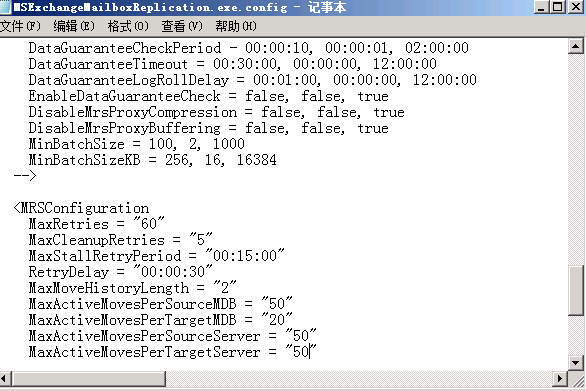
10. 我们打开EMC验证并行移动用户数量,当整个移动过程完成后记得清除掉移动请求:
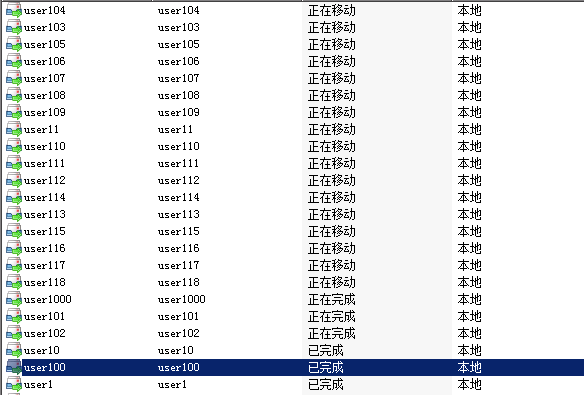
| 自由广告区 |
| 分类导航 |
| 邮件新闻资讯: IT业界 | 邮件服务器 | 邮件趣闻 | 移动电邮 电子邮箱 | 反垃圾邮件|邮件客户端|网络安全 行业数据 | 邮件人物 | 网站公告 | 行业法规 网络技术: 邮件原理 | 网络协议 | 网络管理 | 传输介质 线路接入 | 路由接口 | 邮件存储 | 华为3Com CISCO技术 | 网络与服务器硬件 操作系统: Windows 9X | Linux&Uinx | Windows NT Windows Vista | FreeBSD | 其它操作系统 邮件服务器: 程序与开发 | Exchange | Qmail | Postfix Sendmail | MDaemon | Domino | Foxmail KerioMail | JavaMail | Winwebmail |James Merak&VisNetic | CMailServer | WinMail 金笛邮件系统 | 其它 | 反垃圾邮件: 综述| 客户端反垃圾邮件|服务器端反垃圾邮件 邮件客户端软件: Outlook | Foxmail | DreamMail| KooMail The bat | 雷鸟 | Eudora |Becky! |Pegasus IncrediMail |其它 电子邮箱: 个人邮箱 | 企业邮箱 |Gmail 移动电子邮件:服务器 | 客户端 | 技术前沿 邮件网络安全: 软件漏洞 | 安全知识 | 病毒公告 |防火墙 攻防技术 | 病毒查杀| ISA | 数字签名 邮件营销: Email营销 | 网络营销 | 营销技巧 |营销案例 邮件人才:招聘 | 职场 | 培训 | 指南 | 职场 解决方案: 邮件系统|反垃圾邮件 |安全 |移动电邮 |招标 产品评测: 邮件系统 |反垃圾邮件 |邮箱 |安全 |客户端 |